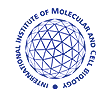

| |
|||||||||||
|
|||||||||||
ModeRNA server tutorial
The ModeRNA server enables you to build 3D RNA models using the comparative modeling approach as well as to analyze RNA structures.
There are these five tabs on the submission page:
- Build a model from a template and an alignment file.
- Analyze and edit a RNA structure.
- Search a template with Paralign and Rfam.
- Align two sequences with R-coffee.
- Convert between new and old PDB formats.
Questions, suggestions and feedback are welcome! Please email us at: moderna@genesilico.pl.
What is ModeRNA?
ModeRNA is a program for comparative modeling of RNA 3D structures. You need to have a template PDB file that contains the structural core of whatever you would like to build, and a pairwise sequence alignment of the sequence to model to that of your template. The program is described in detail on http://iimcb.genesilico.pl/moderna.
Build model:
Description:
You can obtain a 3D RNA model for a target sequence based on a template structure that corresponds to the target and an alignment that indicates which residues correspond between the target and template. Optionally you may clean the template structure from water, ions and ligands, as these features may disrupt the model building procedure unless marked in alignment. Additionally you may analyze the geometry of bonds, angles, and dihedrals of the obtained model.
Required input:
- The title of your job. This can be any string of characters.
- A template structure [LINK: http://genesilico.pl/moderna/concepts/#template] as a PDB file. The template chain can be also loaded directly from PDB database by indicating a PDB code.
- The chain identifier of the template structure. ModeRNA always uses a only a single chain from the template.
- A pairwise alignment [LINK: http://genesilico.pl/moderna/concepts/#the-sequence-alignment] of the target sequence and the sequence of the template as a FASTA file. The target is the first sequence in the file. Note that the template sequence in the alignment file should be identical with sequence of template structure from the PDB file. If the two sequences are not identical, modeling cannot be carried out and an error will be reported.
Optional input:
- clean structure will remove water, ions, amino acids, and ligands from the template structure and add missing phosphate groups.
- analyse geometry will report all geometry violations in the obtained model structure (e.g. interatomic clashes, improper values of angles and bond lengths).
- Your email address if you want to obtain a link to the result page via email.
Analyze structure:
Description:
Enables a few different analyses and simple structure editing:
- clean structure removes water, ion, and ligand residues from a given structure. It also adds missing phosphate groups (e.g. on the 5' end) and fixes names of atoms in the file so they are compatible with the PDB standard (e.g. exchanges ribose C4* with C4' ).
- find modifications reports all modified nucleotides present in the given structure. Modifications are represented by a full name and different abbreviations (listed in the MODOMICS database). remove modifications exchanges all modified nucleotides to their unmodified equivalent.
- get sequence returns the sequence of nucleotides in one-letter code. The sequence is extracted from the atom coordinates. '_' denotes breaks in the backbone and '.' is a residue which cannot be identified (e.g. because of missing atoms).
- change sequence modifies the sequence of the given structure. When you want to change only one residue (e.g. add a modification) you should provide the old sequence with one character changed in the proper place. For modifications, the abbreviations from the MODOMICS database are used (both one-letter and new-nomenclature abbreviations apply).
- get secondary structure shows Watson-Crick base pairs in the structure in the dot-bracket format. In case of pseudoknots, excess base pairs are reduced to obtain a nested structure.
- analyse geometry will report all geometry violations in the obtained model structure (e.g. interatomic clashes, improper values of angles and bond lengths).
You may choose more than one option. All available operations can be executed one after another in the order of the checkboxes. Notice that in some cases the output of one operation will be used as input for the next (e.g. change sequence is always done before analyse geometry). If you want both steps independently, you need to submit your structure twice.
Required input:
- The title of your job. This can be any string of characters.
- A PDB structure.
- A chain identifier of the structure.
You need to choose at least one kind of analysis.
Optional input:
- A new sequence when you want to use the 'change sequence' option. The new sequence must be equal in length with the structure.
- Your email address if you want to obtain a link to the result page via email.
- The title of your job. This can be any string of characters.
- A target sequence.
- When you want to obtain an alignment for each template found, the check box 'prepare alignment' can be filled in.
- Your email address if you want to obtain a link to the result page via email.
- The title of your job. This can be any string of characters.
- A target sequence.
- A template sequence.
- Your email address if you want to obtain a link to the result page via email.
- A PDB file.
- A PDB file with model or edited structure
- A report file with the result of an analysis
Find a template:
Description:
When you want to obtain a 3D RNA model and have only a target sequence, you can try to find a structural template. The template search first identifies Rfam families that the target sequence might be related with. This is done with Paralign. Next, templates with PDB structures having a resolution better than 2.5 Å are extracted from the Rfam families. Finally, alignments are built between all found templates and the target sequence with the Infernal software using a covariance model from Rfam. The results show you a series of templates and alignments you to choose from.
Required input:
Optional input:
Align sequences:
Description:
Allows you to align two sequences using the R-Coffee algorithm.
Required input:
Optional input:
Convert PDB files:
Description:
Enables changes in the formatting of a PDB file you provide. Possible conversions are: The ribose descriptor in atom names can be changed from * to ' and vice versa. The phosphate group nomenclature can be converted from O1P, O2P, O3P to OP1, OP2, OP3 and back. The residue name (for one-letter named residues) can be placed in the 18th, 19th or 20th column of the PDB file. The lines with atom coordinates can be set to ATOM, HETATM or mixed (ATOM for standard nucleotides and HETATM for modified ones).
You may edit only one property of a PDB file and leave all others like they were (e.g. to preserve mixed ribose nomenclature). In the end, you obtain a PDB file with the changed atom and residue names.
Required input:
Accessing results:
The results of all analyses are provided as a separate web page. The link to the result page will appear in the browser immediately after submitting all required data. The page can be then bookmarked an accessed during following week. The page will show the job status – running, queued or finished. The calculations usually take 1-10 minutes). In case the input is not correct (e.g. improper file format) the result page will report some details on that as well.
A typical output page of the ModeRNA server contains:
The results are displayed by the Jmol and VARNA applets for PDB and Vienna secondary structure files.
To view an exemplary result of the ModeRNA server go to the submission page and push 'Load test data' button (right upper corner). The page received after running the analysis will illustrate a typical output.
|
|

|